CapCut is a free video editor developed by ByteDance, the same company that made TikTok. Currently, it is one of the most trending apps on Windows, iOS, and Android because of its easier UIand functionality. CapCut is mostly used by the content creator who creates videos on TikTok or other social platforms. We have also tried to edit a few videos and they really performed well. The app is very light for all operating systems.
Installing the CapCut app is super easy. You can go to their official website or,
Click here to download CapCut for free on your PC.
Click here to download CapCut for free on your iPhone or Android devices.
Depending on the few factors, it’s a pretty good video editor. Though we didn’t dig too much into it still it was quite responsive, no lag was noticed even with a medium configuration system. CapCut has several workspaces just like other video editing apps such as Source, Timeline, View panel, and Metadata viewer.
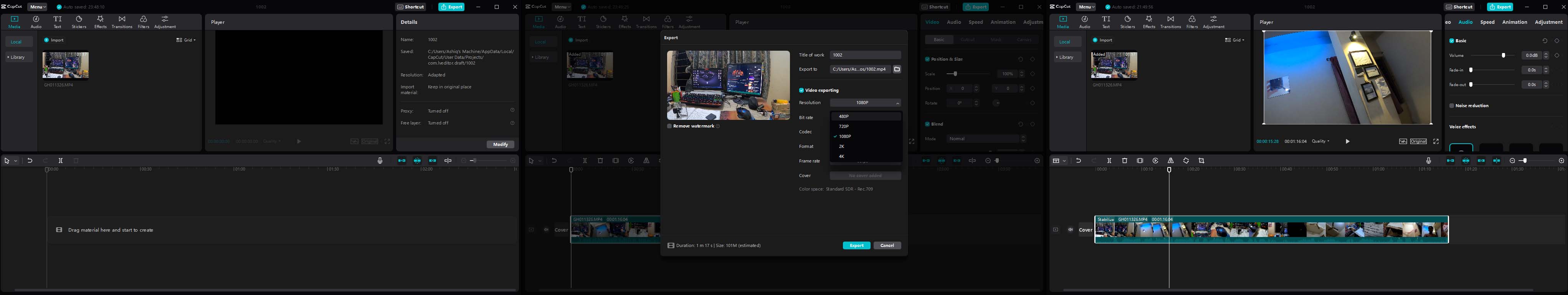
Few necessary effects and transitions are given as well inside of the app. Along with stabilization, you can correct your in-video facial beautification. Apart from all these features, you can also put text, titles, stickers, and adjust video parameters. You can also edit your audio accordingly, as it’s not a heavy video editor so you will obviously not going to taste the same as you do in software like Adobe or DaVinci. Also, the universal shortcut keys are not going to work here, just to make sure! During video rendering or exporting any edited video to your mobile or computer device it will render with the CapCut watermark on it, to remove that unwanted watermark all you have to do is to Sign In to the CapCut using email or necessary information, and you will notice this dialogue when exporting or rendering any video.

















